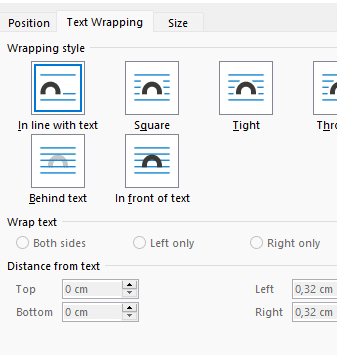Page set-up instructions
Dear translators,
MyBrian’s fundamental principle is to provide to its clients high-quality translations, both in terms of content and format.
That is why we prefer to hire experienced translators and apply a pricing policy that respects the profession. In return, we demand excellence from our Brians.
It is your responsability to guarantee a full proofreading before handing in the translation.
In fact, once delivered, your work should not require any page setup or modifications.
Our technology allows you to work at your own pace without having to worry about any issues such as quotes or invoices.
.
The layout of the source document and the translated document must be identical.
To guide you, here are some points to check before each delivery:
File format
Follow the same format as the source document as well as its title
If the file format is XLSX, CSV, PDF, SRT, WORD, PPTX, IDML… you have to deliver a translated document in the SAME FORMAT. The delivered document will have a similar name as the original one, but has to allow the client to recognize them.
Example : catalogue-distributeur.pdf → catalogue-distributeur-EN.pdf
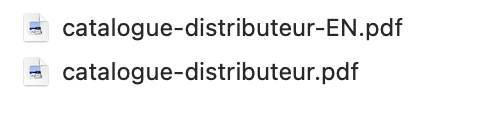
Elements layout
Use the SAME font as the source document
EVERY font used in the translated document must be the same as the original, including the title, the body of the text, headlines, summary, lexical…
It is mandatory to respect the font but also the font style (bold, italic, underlined) as well as the spacing between the letters and the lines.
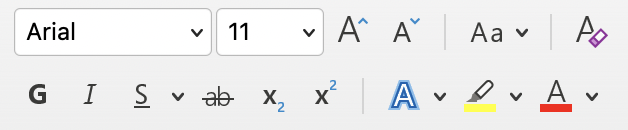
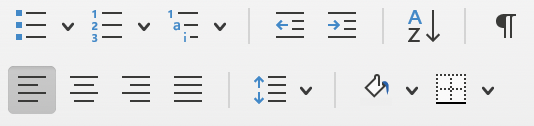
Follow the same layout and the same placement of the different elements
The pictures, charts, graphics, forms, line spacing, columns… will have to be the exact same as the source document.
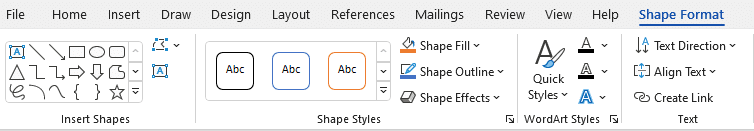
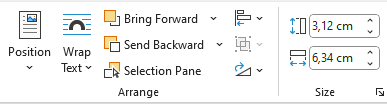
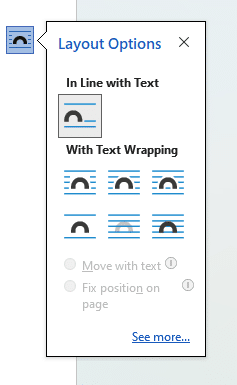
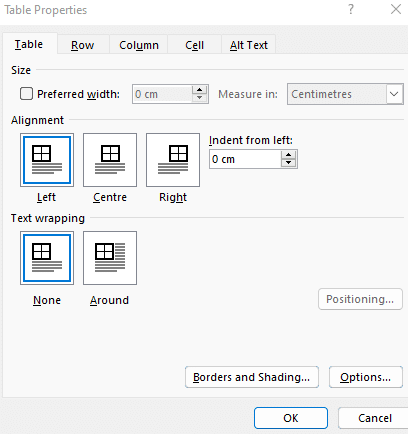
Maintain the margins of the tables
Tables may have a certain layout, be careful to keep the same one.
Follow the pagination
Be careful with the pagination. Numbers have to follow and start at the same place as the source document. Be aware of the pagination order, style and format.
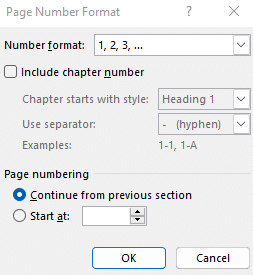
Follow the numbering lists : greek or roman numbers
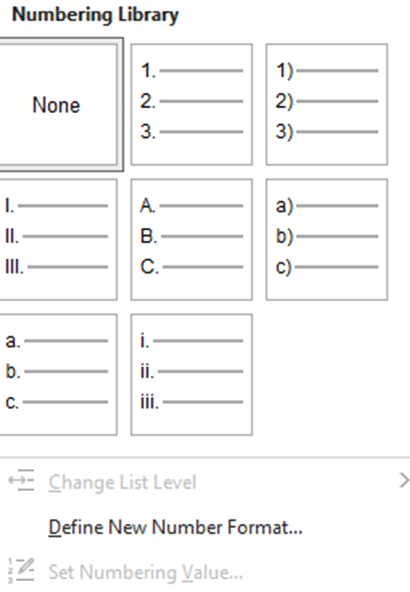
Respect the style of the bullet points
There are different types of bullet points : regular, squares, stars, arrows…

Slideshows
Follow the style of the slideshow
In a slideshow, there are elements that you absolutely must not change. Check before delivering the document, the accuracy of the animations on the slides, pagination, fonts, titles, slide themes, etc.
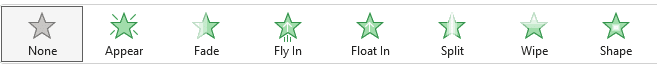
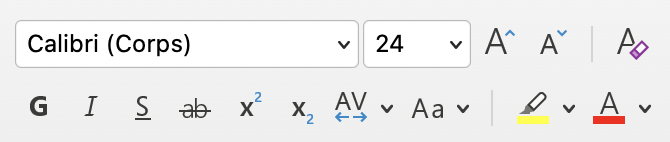
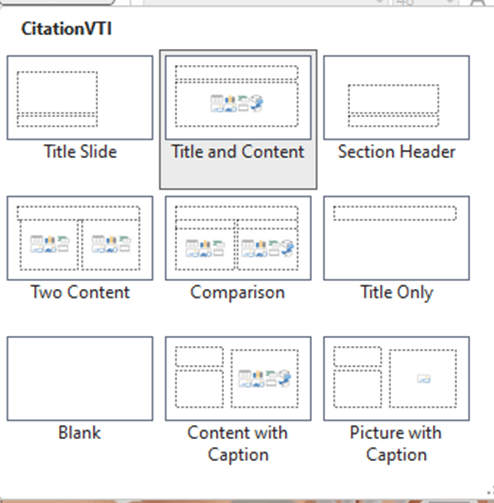
Pictures
The texts that are incorporated in some images should never be translated (except if it’s under the instruction of a client)
Follow the wrapping style of the images in the document.